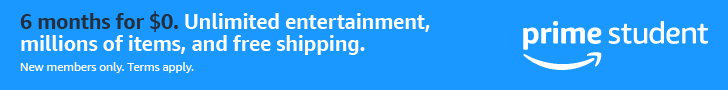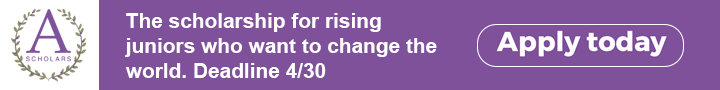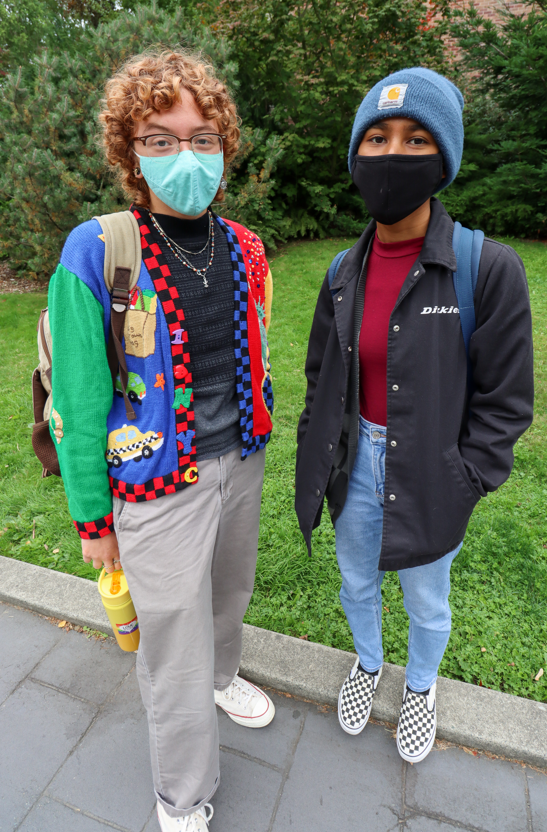The new printing system isn’t just black and white. While some applaud its efficiency and speed, others are concerned with representation and appearence of the Managed Print Services (MPS) system.
Gone are the days of waiting in line behind a dozen people in the Pigott Atrium 15 minutes before class starts, and finally getting to the front of the line only to watch the printer run out of toner halfway through your six-page paper. Now, thanks to the combined efforts of Facilities Services, OIT, Reprographics and Copiers NW, students and faculty can put the hassle of the old print service behind them and begin anew with MPS.
“After the transition to the new system, everything was very easy to use,” said senior biochemistry major Nick Chock.
The campus-wide printing system was implemented during spring quarter of last year, and allows students and faculty to print documents from their computer to any of the numerous printers on the MPS network on campus. Using a campus card or Seattle U login information, students, faculty and staff can access the many different functions of these printers, including double-sided printing and copying and scanning various sizes of documents. This new system differs greatly from the previous system, which required several extra steps and made the printing process a slow one.
The cost of printing a document on the MPS is similar to the price of printing on the previous system and ranges from 5.5 cents for a single black and white page to 22.5 cents for a double-sided color page. Every Seattle U student is allotted $6.88 in free printing every quarter on their student cards, which is enough to print 125 black and white pages. Any unused print funds rollover to the next quarter, but the accounts are reset each summer.
One of the many benefits of the MPS is the availability of printers. Now that most buildings on campus have multiple printers, there is hardly ever a line for printing. For some people, however, the new printing service is proving to be a frustrating experience. Chemistry professor Kristen Skogerboe expressed concern over the new printer that was installed right next to her office in the Bannan Building.
“We knew the alcove was coming,” Skogerboe said. “A lot of people felt it was icing on the cake to the implementation of the MPS, but we didn’t really imagine what the final product would look like.”
The printer alcove is a specially designed and constructed room with a metal roll down door, similar to a garage. According to director of design and construction at facilities administration Lara Branigan, the doors are designed to operate as fire shutters in the event of an emergency, causing them to close isolating the flaming printer and maintaining a safe egress route within the hallway.
Many faculty view the implementation of MPS as an autocratic decision, and are frustrated that the convenience of printing in their own offices has been removed as well. Since the new printers were installed, faculty are no longer allowed to have university-supported personal printers. Now, when a faculty member prints documents, they either have to go through the Seattle U Print queue or are required to pay for paper and toner out of pocket.
Professor Skogerboe explained that the printer room obstructs vision down the hall, and has an isolating effect of its own on the two offices on that side of the hall.
“Not only was that change controversial and people were not happy about it, but it invokes something that is just very ugly and kind of an alienating thing,” Skogerboe said.
For most students and faculty, MPS is a breath of fresh air. But for others on campus, the service is proving to be a new source of headaches.
More information on the cost of printing and how to add funds to your print account can be found on the Technology Support site at http://www.seattleu.edu/support/.
Jarrod may be reached at [email protected]